Blog
March 11, 2025
How to Take Your Vulnerability Management Program to the Next Level: Automation Strategies & Tactics
Security & Compliance
A well-built vulnerability management program covers everything from detection to patching to documentation, reporting, and ongoing measurement. Taking a structured approach to vulnerability management is a differentiator for DevOps teams: The more you can automate and enforce, the less time and effort it takes to find, fix, and monitor software vulnerabilities.
All that is to say, if you’re focused solely on scanning and patching software, OSes, and servers, you’re not fully benefitting from your vulnerability management strategy. It’s an understandable position to be in: Developing an approach to mitigating and remediating vulnerabilities takes time, investment, and buy-in from many areas of any IT organization.
The good news is that it’s possible to break the repetitive “scan/patch/scan/patch” cycle — and building a vulnerability management program with automation can make all the difference. Let’s get into it.
Table of Contents
- What is a Vulnerability Management Program?
- What’s in a Vulnerability Management Program? Tools & Steps to Build Your VMP
- Using Automation to Build & Enforce a Vulnerability Management Program
- How Enforcing Desired State Makes for Better Vulnerability Management
- Using Puppet in Your Vulnerability Management Program
What is a Vulnerability Management Program?
A vulnerability management program or strategy is a systematic approach to handling all kinds of exploitable weaknesses in your IT systems. A good vulnerability management program typically includes tools for scanning for vulnerabilities, evaluating the risk of each, fixing or patching them, and reporting on the results.
“Vulnerability management program” is one of those all-encompassing terms, so the particulars of your VMP might look different from someone else’s. It includes the specific tools for finding and fixing vulnerabilities as well as the processes and practices you’ve created to manage those vulnerabilities in your IT systems.
Why Do You Need a Program for Managing Vulnerabilities?
A vulnerability management program is essential for keeping IT safe from attackers, no matter which tools you choose or which practices you follow. In 2024, the global average cost of a data breach hit $4.88 million USD — the highest total on record, and a 10% increase in cost over 2023.
In his 2024 Puppet podcast appearance, Sean Atkinson, the chief information security officer for the Center for Internet Security (CIS), said that his organization was tracking the most vulnerabilities ever identified in a single year.
What’s in a Vulnerability Management Program? Tools & Steps to Build Your VMP
A VMP typically includes four things: A scanner, a risk scoring system, tools for fixing and reducing the impact of vulnerabilities, and a process for documenting vulnerabilities over time and reporting on remediation efforts.
Ideally, your vulnerability management program can address every aspect of the vulnerability management lifecycle, from scanning to patching and reporting. The technologies you use to do those things should follow the shape of your IT (including the OSes you need to support, where and when your consumers access the system, your compliance management strategy, and any particular SLAs you’re bound to), but this list should give you an idea of the big picture:
Tool Type | What It Does | Lifecycle Stage | Common Tools/Brands |
Vulnerability Scanners | Scan systems, containers, networks, and applications for known vulnerabilities. |
|
|
Configuration Compliance Tools | Evaluate system configurations against security standards (CIS Benchmarks, NIST, PCI-DSS, DISA STIGs, etc.). |
|
|
Risk-Based Vulnerability Management (RBVM) | Prioritizes vulnerabilities based on exploitability and business impact. |
|
|
Deploy patches, updates, and hotfixes across systems and applications. |
|
| |
Policy as Code/ | Ensures systems remain in a predefined state, remediating drift automatically. |
| |
Security Information and Event Management (SIEM) | Aggregates, correlates, and analyzes security logs to detect threats. |
|
|
Security Orchestration, Automation, and Response (SOAR) | Automates response workflows for detected vulnerabilities and threats. |
|
|
Threat Intelligence Platforms | Provides real-time threat intelligence to contextualize vulnerabilities. |
|
|
Using Automation to Build & Enforce a Vulnerability Management Program
A huge portion of the vulnerability management lifecycle can be automated, including scanning, testing, patching, and alerts. You’ll still need humans at the helm to make decisions based on your appetite for risk, like choosing which patches to deploy and how quickly to deploy them, but they won’t be required to do the unrelenting grunt work.
Do you have the time and budget to manually hunt down, prioritize, test, patch, and log each and every vulnerability in your systems?
I didn’t think so!
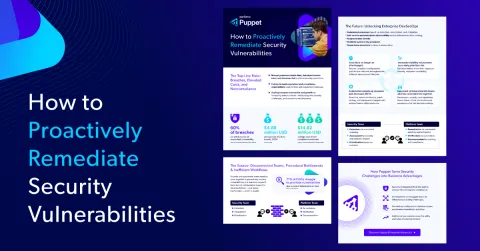
In modern DevOps, deciding whether to automate your vulnerability remediation measures isn’t much of a choice. Even at a smaller scale, you’re going to need automation to find vulnerabilities quickly, make a plan of action, and start remediating or mitigating. Automation makes vulnerability management more than possible — it makes the whole process faster, less wasteful, and more consistent.
First, let’s quickly list the aspects of a vulnerability management program that benefit the most from automation:
- Scanning to identify vulnerabilities and security automation tools for alerts
- Testing to simulate attacks and preview the impact of patches
- Tracking and reporting to show vulnerability trends and status over time
- Monitoring and responding with SIEM/SOAR via event-driven automation
- Patching and mitigating with automated patch testing, deployment, and confirmation
But again, “to automate or not to automate” isn’t really the question. It’s more important to know how you’re going to automate those aspects of your vulnerability management program.
Essentially, you’re going to combine automation with at least some of the types of tools in the table above to reduce manual effort and save time. But the automation methodology you choose is going to have a huge impact on how much time you actually save. In simplest terms, there are three main ways you can automate vulnerability management aspects: Automation scripts, automation and orchestration tools, and desired state automation with policy as code.
Ad Hoc Scripting
This is IT automation for vulnerability management in its most basic form. For example: Instead of opening Windows update settings, checking for available updates, manually installing, and manually rebooting, you write a quick PowerShell script to do all those steps for you. (And if you’re managing multiple OSes, managing a VMP for every one means you’d have another problem to layer on top.)
Pros | Cons |
|
|
Orchestrated Automations & Custom Workflows
This method of automating vulnerability management involves using automation and configuration management tools to automate vulnerability management tasks like patching on demand or in response to certain triggers. These could include using Puppet modules, Ansible playbooks, or Chef cookbooks to schedule patches or force them based on scan reports, instead of writing custom scripts for each OS.
Many popular automation tools and configuration management tools can also integrate with ITSM tools like ServiceNow and Jira to trigger ticket creation and even remediation.
Pros | Cons |
|
|
Policy as Code & Desired State Automation
The idea behind policy as code (PaC) is that you can establish policies for common, repeat, or critical IT functions — like vulnerability management — then write them as code and enforce them continuously using automation and configuration management tools. For example, your PaC framework can codify a policy in which Linux security updates are installed across all Linux servers at once. It also compares current configurations against your defined policies to bring drifted configurations back in line with your policies automatically (like update settings, software versions, or security configurations).
And because it’s all code, PaC can be used to generate logs and provide documentation for reporting and auditing: Every intentional change (like a patch), every corrective change (like configuration drift remediation), every exception, and every update to your policies can be reflected in your codebase.
Pros | Cons |
|
|
How Enforcing Desired State Makes for Better Vulnerability Management
A vulnerability management program is about more than just making sure patches go out on time. It means continuously enforcing your security policies, compliance rules, and patching strategies. Turning those into code and then enforcing them using automation and configuration management tools creates a definite base state for your IT systems.
That desired state provides guardrails and grounding for a robust, efficient, responsive vulnerability mitigation strategy — one where vulnerabilities are identified quickly, prioritized properly, and addressed swiftly. The fact that you can use automation to scan for vulnerabilities, assess their importance, enforce testing and deployment tactics, and correct unauthorized changes means DevSecOps teams don’t have to spend their time swatting flies.
By creating and enforcing policies that define scanning, patch deployment, logging, and other elements of the vulnerability management lifecycle, you can treat your infrastructure just like a development environment. All those DevOps best practices you’re already using for software development — you can use them to build better, more scalable, more resilient infrastructure, too. All by using configuration automation to build policies for your infrastructure code!
With desired state automation, DevSecOps managers can focus on giving their organization a competitive edge instead of just keeping up.
Back to topUsing Puppet in Your Vulnerability Management Program
Puppet can identify systems at risk of vulnerabilities, test and deploy patches across operating systems and hosting modes, and report on patch efforts to prove compliance.
Automating desired state with Puppet streamlines the elements of vulnerability management that take the most time. On top of that, the Puppet Enterprise platform includes dedicated features for patching and vulnerability remediation like dynamic node grouping, scheduling and blackout windows, and integrations with popular security scanners.
Discover Puppet for Vulnerability Remediation
Puppet helps DevSecOps teams…
- Prioritize vulnerabilities by the systems they could affect and enforce security policies that protect them.
- Vulnerability Remediation, a feature of Advanced Patching in the Puppet Enterprise platform, ingests CVE information from your vulnerability scanner and makes it visible in an easy-to-use dashboard. From there, the Operations team can sort by severity, filter by affected systems, and take action as part of one seamless vulnerability management workflow.
- Puppet Impact Analysis shows you the impact of each code deployment on configuration dependencies throughout your infrastructure.
- Remediate vulnerabilities by deploying patches and continuously enforcing secure, vulnerability-free software versions.
- The Puppet Enterprise platform lets you define automate testing, deployment, and confirmation of vulnerability remediation efforts like patching. You can define maintenance windows and custom node groups to patch what you need, when you need it, while minimizing downtime and service interruptions.
- Enforce IT security by detecting and reverting unintentional changes to configuration states due to drift and human error.
- Puppet Security Compliance Enforcement enforces system hardening measures from compliance frameworks like CIS Benchmarks and DISA STIGs, so peer-reviewed security standards can become part of your baseline state across all systems.
- Identify security gaps that could put you at higher risk of exploitation.
- Puppet policy as code quickly identifies noncompliant configurations, and Puppet integrates with your preferred vulnerability scanner.
- Document patching status, software versions, and noncompliant systems that could be susceptible to vulnerabilities.
- Prove compliance with automated report generation for simplified paperwork and faster, cleaner audits.
Puppet Enterprise Advanced gives DevSecOps teams access to exclusive features that make vulnerability management easier to strategize, execute, report, and monitor. Learn more about using Puppet as baseline enforcement for your vulnerability management program:
