Blog
November 28, 2021
Combining the forces of Microsoft Azure and Puppet Enterprise can help you to deliver value to your customers faster and more reliably. By leveraging the automation capabilities of Puppet Enterprise, you can speed up the entire lifecycle of your Azure infrastructure, from provisioning and configuration to deployment and maintenance.
Keep reading to learn more about the benefits of automating Azure with Puppet Enterprise and how you can easily get started today.
Why Use Azure and Puppet Enterprise Together?
Back to topIntegrating Microsoft Azure and Puppet Enterprise can help you streamline your IT operations by enabling Puppet Enterprise to automate the entire lifecycle of your Azure infrastructure. This automation can increase your systems’ scalability, reliability, and overall performance while reducing the time and effort required to manage them.
How Can I Get Started With Azure and Puppet Enterprise?
It's easy to get started using Azure and Puppet together. Microsoft has recently been working with open-source communities to support a wide variety of platforms, allowing customers to deploy both open-source and commercial offerings. Puppet is available through the Azure Marketplace, making it easy to deploy and manage your infrastructure with Puppet.
Free Puppet Training on Your ScheduleTake your Puppet skills further – and even get certified – with on-demand and scheduled courses. | Video file
|
Deploying Puppet-managed virtual machines is now as easy as deploying any VM in Azure. And you can enjoy the advantage of managing your Azure VMs with the same platform you use for your physical infrastructure, including all your compute servers (regardless of platform — Puppet supports a wide range of *nix platforms), network devices, and more.
1. Go to the Azure Marketplace
Simply search for Puppet Enterprise 2016.1 Template in the Azure Marketplace to get started, as shown below.
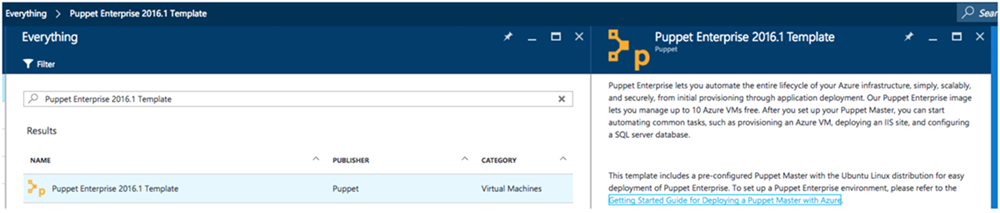
2. Click on the Puppet Enterprise Module
In the image below, you can see where to click on the Puppet Enterprise module to get started.
3. Create and Configure Puppet Virtual Machines
Create and configure Puppet virtual machines through the Azure dashboard. Set your username and password, then select machine size. Standard D2 V2 Azure machine configurations are highly recommended — they're fast, inexpensive, and run Puppet really well.
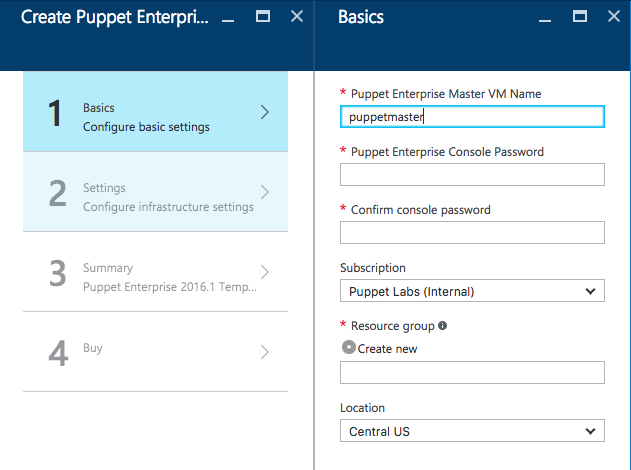
A preconfigured system will be created to run and test Puppet. Storage, security ports, and more will be prefilled with common settings but can be changed to meet specific needs.
4. Create a Virtual Linux Machine
Creating a virtual Linux machine (using Ubuntu 14.04) takes about five minutes. Once you have created the machine, Puppet will run a set of install scripts for approximately 10 minutes.
5. Create a Windows Server image
Create a Windows Server 2012 R2 Datacenter image through the Azure resource manager.
6. Install the Puppet Extension
Under Extensions, install the Puppet extension to configure the Puppet server for each virtual machine. It's possible to connect hundreds of agents to a single Puppet server.
7. Visualize the Puppet Network
Once your Puppet network is set up, it's easy to visualize the network using the Azure Resource Manager Template Visualizer:
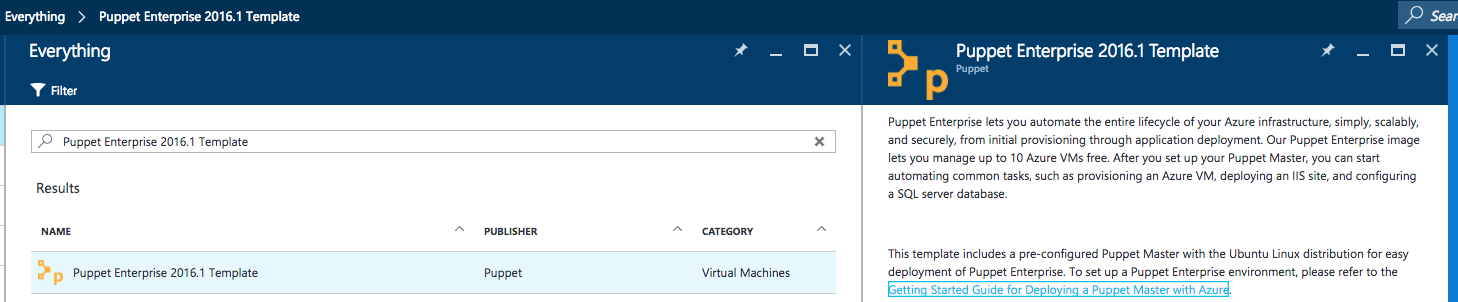
8. Deploy and Manage Your Network
Once you’ve configured and deployed your Azure network, you can manage it like any other Puppet cluster.
Still not using Puppet Enterprise? Download a free trial and start automating your infrastructure today!
Learn More
- New to Puppet? Check out our Puppet tutorials to help you get started
- How to deploy Puppet on Azure virtual machines with Terraform
- How to use Puppet for Windows infrastructure automation
- How to install Hyper-V on Windows and configure it with Puppet
- How Puppet can help now that SCCM for Linux and Unix is EOL
- How to do Windows configuration management with Puppet
